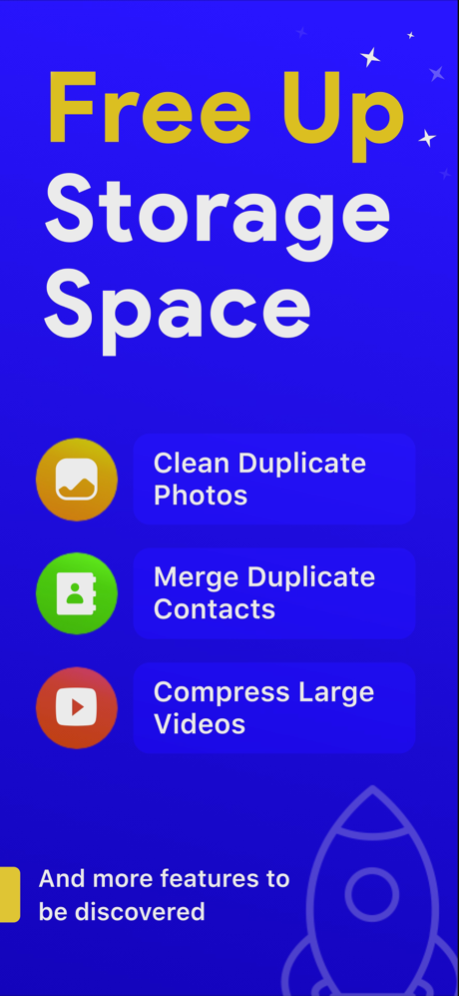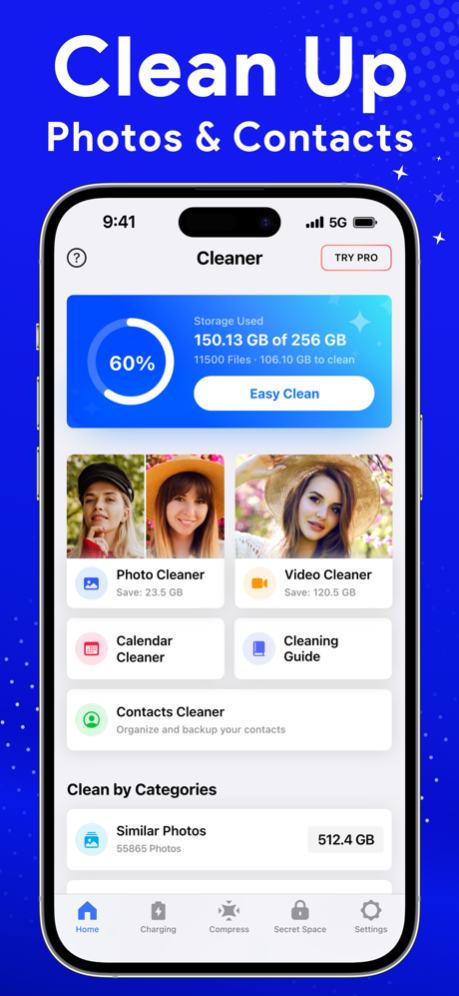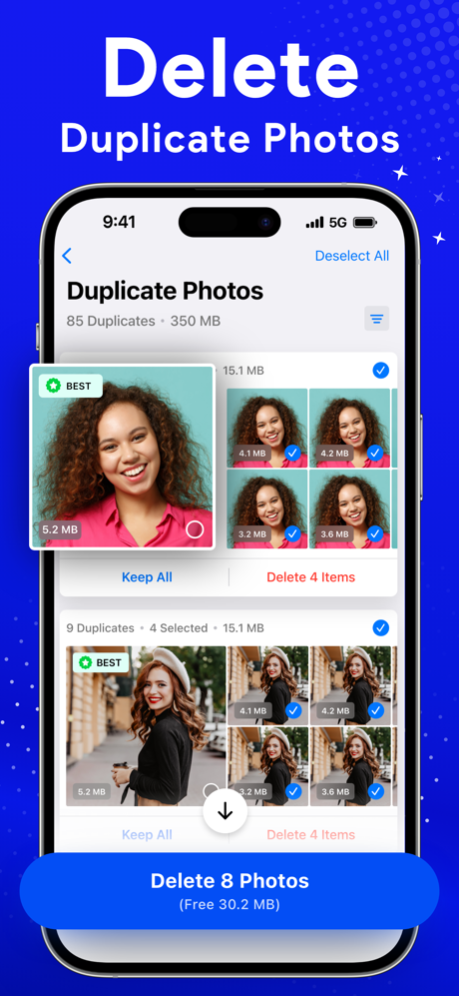AI Cleaner - Clean Up Storage 1.3.6
Free Version
Publisher Description
Top Cleaner offers the fastest and easiest way to free up the storage of your device by identifying and removing similar photos, duplicate photos, similar screenshots, and large video files. You can also organize your contact list by merging duplicate contacts or deleting incomplete contacts with just a few steps.
Key Features:
- Scan photo library to detect and delete similar photos, duplicate photos, similar screenshots, similar selfies, large videos, and similar burst photos
- Scan to show contacts that are missing name, number, or email
- Merge duplicate contacts
- Detect and delete invalid contacts
- Show storage stats in the dashboard
- Smart "Easy Clean" feature that detects similar photos and large videos for you to delete
- Compress large videos to reduce file size and save space
- Hide sensitive photos and browse privately in password-protected Secret Space
- View and delete old calendar events
- Set cool charging animations
FASTEST PHONE CLEANER
Cleaner app can quickly scan and let you delete all similar and duplicate-looking photos and large video files to prevent the device storage from getting full. Easily tidy up your messy gallery filled with countless similar selfies, similar screenshots, and similar burst photos with one of the best cleaner apps available on the App Store.
MANAGE CONTACTS
Looking to clean up your contacts or merge the duplicates? The contact cleaning feature of this app saves you from the hassle of manually finding incomplete and duplicate contacts on your phone. Get rid of contacts with missing information, or simply merge the identical ones with this cleaning app.
OPTIMIZE PHONE STORAGE
Is your storage full? Wondering how to clear storage quickly? Cleaner app accurately shows storage space information so that you know when to perform a cleanup of your device. Declutter your digital life by removing all the unneeded similar photos and large videos from your device using this app's "Easy Clean" feature.
Auto-Renewable Subscription Terms:
Subscribe to get unrestricted access to all the features outlined above.
• Subscription Length: Monthly
• Subscription with a 3-day free trial will automatically renew to a paid subscription unless it is canceled at least 24 hours before the end of the trial period.
• Payment will be charged to the iTunes Account at confirmation of purchase.
• Your Apple ID account will be charged for renewal within 24 hours before the end of the trial period.
• You can manage and cancel your subscriptions by going to your account settings on the App Store.
• Any unused portion of a free trial period, if offered, will be forfeited when the user purchases a subscription to that publication, where applicable.
• By signing up for this subscription, you agree to our Terms of Use and Privacy Policy.
Terms of Use:
https://applavia.com/legal/cleaner/terms.html
Privacy Policy:
https://applavia.com/legal/cleaner/privacy.html
Disclaimer: This app is free to download, but you will be required to sign-up for an auto-renewing subscription to access the app's full functionality.
Apr 4, 2024
Version 1.3.6
[Fixed]
• Fixed known issues and improved the overall app performance.
About AI Cleaner - Clean Up Storage
AI Cleaner - Clean Up Storage is a free app for iOS published in the System Maintenance list of apps, part of System Utilities.
The company that develops AI Cleaner - Clean Up Storage is Cleaner LLC. The latest version released by its developer is 1.3.6.
To install AI Cleaner - Clean Up Storage on your iOS device, just click the green Continue To App button above to start the installation process. The app is listed on our website since 2024-04-04 and was downloaded 0 times. We have already checked if the download link is safe, however for your own protection we recommend that you scan the downloaded app with your antivirus. Your antivirus may detect the AI Cleaner - Clean Up Storage as malware if the download link is broken.
How to install AI Cleaner - Clean Up Storage on your iOS device:
- Click on the Continue To App button on our website. This will redirect you to the App Store.
- Once the AI Cleaner - Clean Up Storage is shown in the iTunes listing of your iOS device, you can start its download and installation. Tap on the GET button to the right of the app to start downloading it.
- If you are not logged-in the iOS appstore app, you'll be prompted for your your Apple ID and/or password.
- After AI Cleaner - Clean Up Storage is downloaded, you'll see an INSTALL button to the right. Tap on it to start the actual installation of the iOS app.
- Once installation is finished you can tap on the OPEN button to start it. Its icon will also be added to your device home screen.